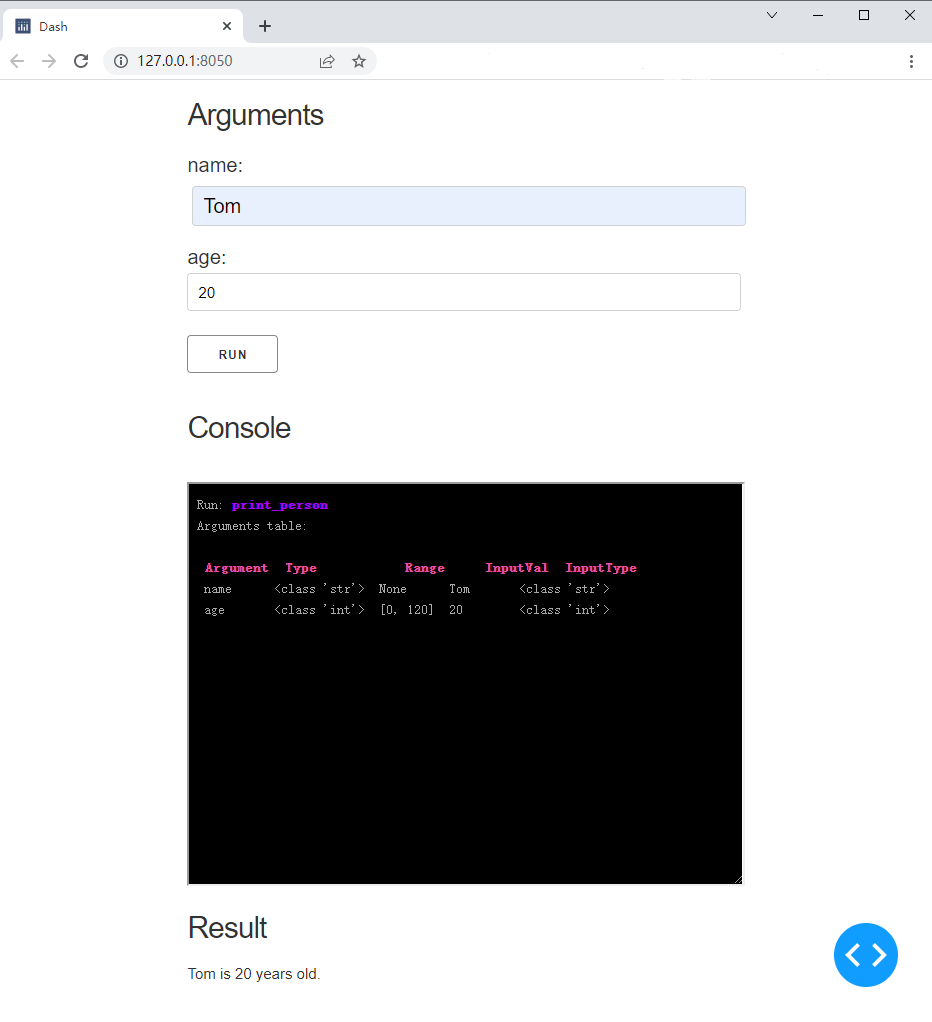Basic Usage
Using one decorate the function, and use Val mark type and range of the arguments.
from oneface import one, Val
@one
def print_person(name: str, age: Val[int, [0, 120]]):
print(f"{name} is {age} years old.")
Note: Val(type, range) is same to Val[type, range].
# This is same to the previous defination
@one
def print_person(name: str, age: Val(int, [0, 120])):
print(f"{name} is {age} years old.")
You can also mark arguments using decorators in funcdesc:
from oneface import one
from funcdesc import mark_input
@one
@mark_input("age", range=[0, 120])
def print_person(name: str, age: int):
print(f"{name} is {age} years old.")
This code achieves the same effect as the previous example, and you can refer to the funcdesc for more information about the mark_input decorator.
Type and range checking
Functions decorated with one will automatically check the type and range of input parameters:
>>> print_person("Tom", 20)
Run: print_person
Arguments table:
Argument Type Range InputVal InputType
name <class 'str'> None Tom <class 'str'>
age <class 'int'> [0, 120] 20 <class 'int'>
Tom is 20 years old.
If we pass parameters with incorrect type or range, it will raise an exception:
>>> print_person(100, -20) # incorrect input type and range
Run: print_person
Arguments table:
Argument Type Range InputVal InputType
name <class 'str'> None 100 <class 'int'>
age <class 'int'> [0, 120] -20 <class 'int'>
Traceback (most recent call last):
File "C:\Users\Nangu\Desktop\oneFace\tmp\test1.py", line 9, in <module>
print_person(100, -20)
File "C:\Users\Nangu\miniconda3\envs\oneface\lib\site-packages\funcdesc\guard.py", line 46, in __call__
self.check_inputs(pass_in, errors)
File "C:\Users\Nangu\Desktop\oneFace\oneface\check.py", line 86, in check_inputs
raise CheckError(errors)
funcdesc.guard.CheckError: [TypeError("Value 100 is not in valid type(<class 'str'>)"), ValueError('Value -20 is not in a valid range([0, 120]).')]
Turn-off arguments print
By default, oneface will pretty print the input arguments with a table. It can be turned off with the print_args parameter:
@one(print_args=False)
def print_person(name: str, age: Val[int, [0, 120]]):
print(f"{name} is {age} years old.")
>>> print_person("Tom", 20)
Tom is 20 years old.
Create interfaces
Create a python module print_person.py:
from oneface import one, Arg
@one
def print_person(name: str, age: Arg[int, [0, 120]]):
print(f"{name} is {age} years old.")
print_person.cli()
This will create a Command Line Interface for print_person function. You can call this function in the Shell:
$ python print_person.py Tom 20
Run: print_person
Arguments table:
Argument Type Range InputVal InputType
name <class 'str'> None Tom <class 'str'>
age <class 'int'> [0, 120] 20 <class 'int'>
Tom is 20 years old.
If you want change to another interface, just change the .cli() to .qt_gui() or .dash_app().
Then run this file again:
You will got the Qt gui:
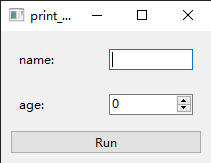
Or Dash web app: